A Technical Comparison: Ollama vs Docker Model Runner for Local LLM Deployment

With the increasing adoption of large language models (LLMs) in software development, running these models locally has become essential for developers seeking better performance, privacy, and cost control. Two popular solutions have emerged in this space: Ollama, an established framework for local LLM management, and Docker Model Runner, a recent entrant from Docker that promises to simplify local AI development. This post provides a comprehensive comparison between these two solutions to help developers choose the right tool for their specific requirements.
Local LLM Runtime Landscape
Before diving into the specifics of each tool, it's important to understand why local LLM runtimes have gained significant traction. Cloud-based LLM services have dominated the market, but they come with limitations around privacy, cost, and latency. Local deployment addresses these concerns while adding challenges around setup complexity, hardware requirements, and model management.
The Need for Local LLM Solutions
Local LLM deployment offers several advantages:
- Data privacy and security by keeping information on-premises
- Reduced inference costs compared to pay-per-token cloud services
- Lower latency for real-time applications
- Offline capabilities for environments with limited connectivity
- Greater control over model selection and configuration
Ollama: An Overview
Ollama has emerged as a popular framework for running and managing LLMs on local computing resources, providing a straightforward approach to deploying these models.
Architecture and Core Functionality
Ollama is a framework designed specifically for running and managing LLMs locally. It enables the loading and deployment of selected language models and provides access through a consistent API. Unlike traditional containerized approaches, Ollama focuses on simplicity and accessibility, making it particularly appealing for developers who want a quick setup without extensive configuration.
Installation and Setup
Installing Ollama on Linux systems is straightforward:
curl -fsSL https://ollama.com/install.sh | sh
For NVIDIA GPU acceleration, users can add Environment="OLLAMA_FLASH_ATTENTION=1" to improve token generation speed. Once installed, Ollama becomes accessible at http://127.0.0.1:11434 or via the server's IP address.
Supported Models and Performance
Ollama supports various models, with Llama2 and Llama3 being among the most popular choices. These models offer different performance characteristics:
- Llama2: Built on a transformer architecture emphasizing efficiency and speed with fewer parameters, resulting in faster inference times. Ideal for applications requiring quick responses, such as chatbots or real-time data processing.
- Llama3: Incorporates a more complex architecture with additional layers and parameters, enhancing its ability to understand and generate nuanced text. Better suited for complex applications like content generation, summarization, and advanced conversational agents.
System Requirements
Ollama has relatively modest system requirements:
- Linux: Ubuntu 22.04 or later
- RAM: 16 GB for running models up to 7B parameters
- Disk Space: 12 GB for installation and basic models, with additional space required for specific models
- Processor: Recommended minimum of 4 cores (8+ cores for models up to 13B)
- GPU: Optional but recommended for improved performance
Docker Model Runner: The New Contender
Docker Model Runner, released in beta with Docker Desktop 4.40 for macOS on Apple silicon, represents Docker's entry into the AI tooling space, bringing local LLM inference capabilities to the Docker ecosystem.
Architecture and Approach
Unlike traditional Docker containers, Docker Model Runner runs AI models directly on the host machine. It uses llama.cpp as the inference server, bypassing containerization for the actual model execution to maximize performance. This approach delivers GPU acceleration by executing the inference engine directly as a host process.
Integration with Docker Ecosystem
What sets Docker Model Runner apart is its seamless integration with the Docker ecosystem, providing a familiar experience for Docker users:
- Models can be managed using Docker CLI commands (
docker model pull,docker model run, etc.) - Models are packaged as OCI artifacts, enabling distribution through the same registries used for containers
- The tool integrates with Docker Hub, Docker Desktop, and potentially other Docker tools in the future
Installation and Setup
Docker Model Runner is currently available as part of Docker Desktop 4.40+ for macOS on Apple silicon hardware. It can be enabled through the CLI with a simple command:
docker desktop enable model-runner
For TCP access from host processes, users can specify a port:
docker desktop enable model-runner --tcp 12434
This allows direct interaction with the Model Runner API from applications on the host machine.
API and Integration Capabilities
Docker Model Runner provides an OpenAI compatible API, making it easy to integrate with existing AI applications and frameworks like Spring AI. This compatibility enables developers to switch between cloud services and local inference without significant code changes.
Direct Comparison: Ollama vs Docker Model Runner
Performance Metrics
In a benchmark comparison between Ollama and Docker Model Runner, both tools demonstrated similar performance characteristics with slight advantages for Docker Model Runner:
| Metric | Ollama | Docker Model Runner |
|---|---|---|
| Mean Time (ms) | 11,982.18 | 12,872.06 |
| Mean Tokens/sec | 23.65 | 24.53 |
| Median Tokens/sec | 24.31 | 24.68 |
| Min Tokens/sec | 18.52 | 16.28 |
| Max Tokens/sec | 27.82 | 28.47 |
The speedup factors (Docker Model Runner vs. Ollama) ranged from 1.00 to 1.12 depending on the specific prompt, indicating comparable but slightly better performance for Docker Model Runner in most scenarios.
Developer Experience
The developer experience differs significantly between the two tools:
Ollama:
- Focuses on simplicity and quick setup
- Provides built-in APIs and UIs
- Works well as a standalone solution
- Requires less integration with other tools
Docker Model Runner:
- Provides a Docker-native experience
- Integrates with existing Docker workflows
- Uses familiar Docker commands and patterns
- Packages models as standard OCI artifacts
- Allows for model-level isolation
Platform Support
Currently, platform support represents a significant difference between the two solutions:
Ollama:
- Supports various platforms including Linux
- Works with NVIDIA GPUs for acceleration
- Can be run via Apptainer on HPC environments
Docker Model Runner:
- Currently limited to macOS on Apple silicon
- Windows support with NVIDIA GPUs expected in April 2025
- Leverages Apple Metal APIs for GPU acceleration
Model Management
Both tools offer model management capabilities but with different approaches:
Ollama:
- Simple command-line interface for pulling and managing models
- Built-in model library accessible through Ollama commands
- Less standardized model packaging and distribution
Docker Model Runner:
- Models packaged as OCI artifacts
- Distribution through standard container registries
- Integration with Docker Hub for model discovery
- Familiar Docker commands for model management (list, pull, rm)
Use Cases: When to Choose Each Solution
When to Choose Ollama
Ollama might be preferable in the following scenarios:
- Quick prototyping: When rapid setup and simplicity are priorities
- Standalone LLM deployment: For projects that don't require extensive integration with other services
- Linux environments: Particularly those with NVIDIA GPUs
- HPC environments: Via Apptainer integration
- Limited resources: When working with smaller models on systems with modest hardware
When to Choose Docker Model Runner
Docker Model Runner may be the better option when:
- Docker integration is important: For developers already using Docker in their workflows
- Model distribution and versioning: When standardized packaging and distribution are required
- Apple silicon hardware: To leverage optimized GPU acceleration on Apple M-series chips
- Complex systems: For integration with larger, composable systems
- OpenAI API compatibility: When transitioning between cloud and local inference
Future Outlook
The local LLM runtime landscape is rapidly evolving, with both Ollama and Docker Model Runner likely to expand their capabilities:
Ollama's Potential Evolution
Ollama has established itself as a straightforward solution for local LLM deployment. Its future development might focus on:
- Expanding model support
- Improving performance optimizations
- Enhancing integration capabilities
- Developing more sophisticated management features
Docker Model Runner's Roadmap
As a newer entrant, Docker Model Runner has an ambitious roadmap that might include:
- Windows support with NVIDIA GPUs
- Integration with Docker Compose
- Support for Testcontainers
- Ability to push custom models
- Integration with additional cloud providers and model repositories
Conclusion
Both Ollama and Docker Model Runner offer compelling solutions for local LLM deployment, with different strengths and limitations:
Ollama excels in simplicity and broad platform support, making it an excellent choice for developers seeking a quick setup with minimal configuration. Its established presence in the ecosystem and support for various hardware platforms make it versatile for different environments.
Docker Model Runner, while currently more limited in platform support, offers tight integration with the Docker ecosystem and standardized model packaging. Its familiar Docker-based workflow and OCI artifact approach to model distribution make it particularly appealing for Docker users and those building complex, composable systems.
The choice between these tools ultimately depends on specific requirements, existing workflows, and available hardware. For Docker-centric development environments on Apple silicon, Docker Model Runner offers compelling advantages. For broader platform support and simplicity, Ollama remains a strong contender.
As local LLM deployment continues to gain importance, both tools are likely to evolve, potentially converging in their capabilities while maintaining their distinctive approaches to solving the challenges of local AI development.