Raycast is coming to Windows and I’m all for it
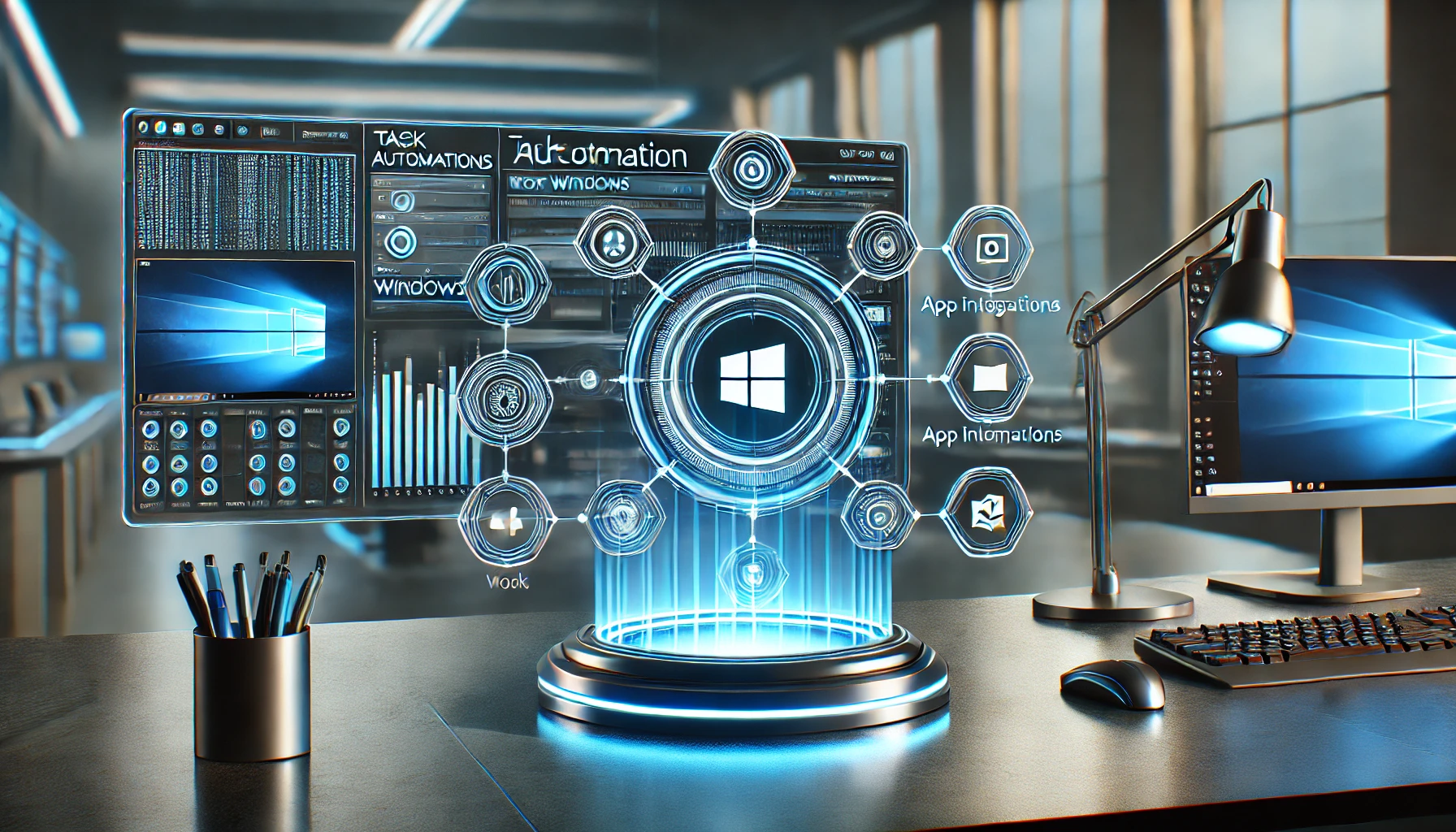
Raycast, the super-handy command palette app that has become a staple for Mac power users, is finally coming to Windows! I’ve been using Raycast on macOS for a while, and it’s game-changing. Think of it as a replacement for Spotlight on steroids, complete with AI features, a growing ecosystem of 3rd-party extensions, clipboard history and an interface that feels speedy and polished.
You can sign up for early access here: https://www.raycast.com/windows
What’s so great about having Raycast on Windows? First off, it brings the seamless quick-launch experience to PC. In a technical sense, Raycast leverages fuzzy search and custom actions to let you open, organize, and automate just about anything on your computer in mere seconds. On top of that, Raycast includes integrated AI that can help with everything from code snippets to text generation—right from the command palette. You don’t even have to switch apps.
But the real star of the show might be Raycast’s community-driven extension store. Developers can build and share extensions that integrate your favorite tools—think GitHub, Jira, or Notion. This means you can manage pull requests, check your to-dos, or spin up a quick note with just a few keystrokes. And yeah, that’s all done without leaving the sleek Raycast UI.
I am also still an avid lover of the Windows PowerToys, which also includes a quick launch bar among a trove of indispensable features, but Raycast does the quick launch feature the best for how in my eyes.
PowerToys is available here: https://learn.microsoft.com/en-us/windows/powertoys/