Comet vs Dia: A Technical Comparison of the New AI Browsers

I have been using both Comet and Dia for a few weeks now and, with the help of Comet 😉, have come up with a small comparison. AI-native browsers promise a more productive, agentic, and contextual web experience—but how do Comet (by Perplexity) and Dia (by The Browser Company) actually compare for knowledge work, coding, and workflow automation? Here’s a deep technical dive, complete with pros and cons, using only trusted hands-on reviews and expert analyses.
Comet (Perplexity AI) Overview
Comet is built on Chromium and elevates Perplexity’s AI to a full browser, targeting users who live in research, synthesis, and normal web tasks but want AI to do more than answer questions. It aims to be your agent, not just another chatbot bolted to Chrome.
Key Features
- Agentic Automation: You can ask Comet to browse, summarize, buy, book, or clean up tabs. It takes actions across tabs, automates emails and calendars, and even groups LinkedIn requests—all via natural language.
- Workspace and Tab Management: Easily group tabs by project or context; one-command summarization of all your open tabs.
- AI-Powered Search and Q&A: The omnibox is powered by Perplexity’s AI, delivering distilled answers and relevant links rather than just Google-style lists.
- Voice Assistant and Local Execution: Full voice mode and an emphasis on local execution for some tasks, keeping data more private than cloud-only AI.
- Chrome Compatibility: Imports all extensions, cookies, bookmarks, and passwords for seamless migration.
Pros
- Excellent for academic and technical research—in-context Q&A, batch tab summarization, and real-time report generation.
- Agent is actually agentic: It can navigate browser windows, interact with websites, fill out forms, and even take small actions (close tabs, draft posts, triage inbox).
- Fast performance and familiar UI, especially for Chrome users.
- Privacy-first features: Some automations run locally, reducing cloud data exposure versus competitors.
Cons
- Task Consistency: The agent sometimes fails or is blocked by site anti-bot measures.
- Cluttered UI: Some reviewers found the interface busy, with too many features vying for attention.
- Hefty price: Early access has required a $200/mo Perplexity Max subscription, which limits mainstream adoption.
- Transparency: Lack of detailed logs/screenshots for AI actions may undermine user trust.
- Limited history/memory (for now): Doesn't personalize as deeply as Dia, though this is on the roadmap.
Dia (The Browser Company) Overview
Dia is a fresh AI browser from the makers of Arc, built for Mac and Windows (beta). It aims to be your workflow command center—welcoming, unobtrusive, and hyper-personalized—not just a research tool but a real productivity hub.
Key Features
- Contextual Chat Assistant: Sidebar agent with deep contextual awareness—pulls info from open tabs, browsing history, and even cross-app workflows.
- "Skills" Automation: Users can define reusable "skills" (premade prompts / workflows) for repeated tasks (e.g., outreach email templates with dynamic research injection).
- Project-Based Browsing: Built around projects and workspaces, Dia groups related tabs, notes, and resources with task lists and automations.
- Multi-tab Reasoning: You can ask Dia questions across several open tabs—like summarizing, comparing, or extracting data.
- Customization and Personalization: Learns from your style, adapts tone, and remembers what matters to you (via @history references and more).
- Chromium foundation: Full extension and data import support—near-instant onboarding.
Pros
- Workflows and Productivity: Best-in-class at managing digital tasks—summarizes emails, pulls info across tabs, automates project management, and integrates with work tools.
- Deep Personalization: Learns habits, adapts to writing voice, and supports more context-aware suggestions than Comet for now.
- Project-centric UX: Highly organized; supports those juggling content creation, remote work, task automation, or project management.
- Free and Paid Options: Lower barrier to entry, with more features available on the free tier (compared to Comet’s paywall).
Cons
- Agent Power is Limited: Dia can summarize, automate, and reason across tabs, but is less "agentic" than Comet (ie., it rarely acts on your behalf on actual web pages).
- AI Hallucination Risks: Like all LLM tools, can make factual errors—especially when drafting or summarizing across many sources. Care is needed for critical content.
- Privacy: Although most processing is "local-first," some data must be shared with partner AI models for context, raising privacy and compliance questions for sensitive workflows.
- Still beta: Only available on Mac and Windows (mobile in closed beta); stability and speed are improving but not on Chrome/Safari’s level yet.
Comparative Table
| Feature | Comet (Perplexity) | Dia (The Browser Company) |
|---|---|---|
| Primary Use | Research, academic, info synthesis | Projects, productivity, automation |
| Agentic Actions | Yes, can act across tabs, emails, social, web | Mostly context-aware, but rarely takes action |
| Personalization | Minimal, roadmap for more | Deep—style, tone, habits, workflows |
| Task/Workflow Focus | Research and tab synthesis | Project/task automation, content creation |
| Voice Mode | Yes | Yes |
| Extension Support | Yes (full Chrome support) | Yes (Chromium-based) |
| Pricing | $200/mo for full features; early access only | Free and paid, more accessible |
| Platform | Desktop (web/mobile coming soon) | macOS/Windows; mobile in closed beta |
| Privacy Focus | Local-first for some features, but server memory | Local-first memory, but some cloud partners |
| Available Now | Limited/Invite only | Beta invite, expanding |
Final Thoughts
- Comet dominates for research, synthesis, and agentic automation. If you want an AI in the browser that can actually take actions (summarize, email, clean up tabs, organize tasks), and you don’t mind paying, Comet leads the pack.
- Dia excels for those needing project management, workflow context, and deep personalization. If you value context switching, integrated automation (without overtaking your browser), and a low-friction, privacy-minded approach, Dia is exceptionally refined for a beta.
Most power users will benefit from both, using Comet for research-heavy tasks and Dia for content, project, or productivity flows. The real takeaway? Pure AI overlays are out. Agentic, deeply integrated browsers are the future of knowledge work.
References: